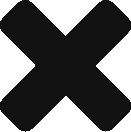![]() What is RSS?
What is RSS?
RSS (Really Simple Syndication) is a technology that lets you “pull” information from your favorite websites without having to visit the websites themselves. You can read the newest information from all of your favorite websites in one place–great for keeping up with news from work!
How do I start?
First you need a reader. There are several online readers you can access through your browser–I recommend Google Reader or Bloglines. If you click on the RSS symbol for this site, you will be presented with several different online readers to choose from.
You can also download and install a reader that runs on your own computer. Using these readers, stories are downloaded to your machine (think how Microsoft Outlook works for your email). Feed Demon is great for this option.
On this blog (and several others) you can subscribe through email. Whenever a new story is posted you will receive an email, and you can read the entire post there.
I’ve chosen a reader, how do I subscribe?
![]() Whenever you see the little RSS button like this one it will take you to subscription options, usually there are several, or give you the feed address. If you are using a local (on your computer) reader, all you need is the feed address. For instance, the address to this site’s feed is http://feeds.feedburner.com/HearItfromus
Whenever you see the little RSS button like this one it will take you to subscription options, usually there are several, or give you the feed address. If you are using a local (on your computer) reader, all you need is the feed address. For instance, the address to this site’s feed is http://feeds.feedburner.com/HearItfromus
That’s It!
Now you can read many of your favorite sites without having to actually go to the sites themselves. As you browse around the web, you’ll start to notice that many sites have this option, and you’ll soon build up a big list of sites that you like in your reader. If you don’t like a site, you can always unsubscribe later.