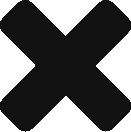Over the last few years I’ve recommended external USB drives to friends as a way to backup the photos, video, and music they store on their PCs. It’s a really cheap and easy way to back everything up, and it served me really well for quite a while. However, I eventually outgrew this solution, and I’m sure a lot of other people are in the same boat or will be soon. With the addition of a couple of extra computers it was a hassle to constantly move the drives around to access stuff, and I don’t have a single drive inside a machine that’s big enough to hold everything. As a result, I was having to maintain two separate external drives and having to keep them synchronized–HASSLE.
What I needed was a central location to store everything. I needed every computer on my home network to have access to the data. I needed the data to be automatically backed up in case a drive failed. I needed to set up roles for different users so that guests could read some directories and not others. Mostly, I needed it to be cheap.
I think I’ve moved almost everything over to the new LaCie NAS I bought a couple of weeks ago, so I figured it was time to give it a little review.
I’m usually slow to make decisions on these type purchases, and it usually pays off, as I think it did here. I looked for about a year at various solutions, and I almost pulled the trigger on a RAID 5 terabyte last fall, but at ~$1k (which was a great deal) I couldn’t do it.
I ended up paying $311 for the LaCie 2Big at Amazon with free shipping. I did have to make a couple of compromises, but I think the savings justified it. First of all, this system comes with two 500 Gb drives to make a full terabyte. That means there’s not chance to run RAID 5. The only option to safely store data is to run it at RAID 1, which keeps a copy of the data on each disk separately. It’s plenty fast, but splitting the disks means that you only get 500 Gb of storage instead of the full terabyte. However, I think this is justified because I could have bought two of these for $600, and still come out cheaper than buying the RAID 5 terabyte.
I’ve read some other reviews that say this NAS is noisy, but I don’t find it to be an issue. Sure, you can hear it, but it’s not loud. I have an old junk PC that I use for a web and database server, and the fan on it is much louder (and much more annoying).
Setup could not be easier. It’s very simple to set up shares, users, and user groups. Security settings are very intuitive, and the web server that controls the NAS seems reliable. It is about as plug and play as I can imagine a system like this being. Even the agent that runs on machines that access the drive is lightweight. As I said before, it’s also plenty fast. Copying all of my music over to the drive from an old external USB drive took quite a while, but I think that had more to do with the network load than anything else.
The only real issue I’ve had so far is that I can’t seem to maintain a connection to the drive on a PC while opening a VPN tunnel open for work. I’m sure I could fix this, but it’s not a huge deal since my I don’t use my work computer for playing media anyway.
Overall–extremely happy with this product. On one hand I wish I’d made the jump to NAS earlier, but on the other hand I’m glad I waited and got so much solution for my money. If you’re starting to run out of space with your media files or if you’re looking for a safe way to maintain backups this is a great system. There are other options such as maintaining backups on an external server, but the solutions I looked at weren’t very cost effective. JungleDisk, which comes highly recommended, was an option for me, but it was going to cost about $74 a month to store all of my data.